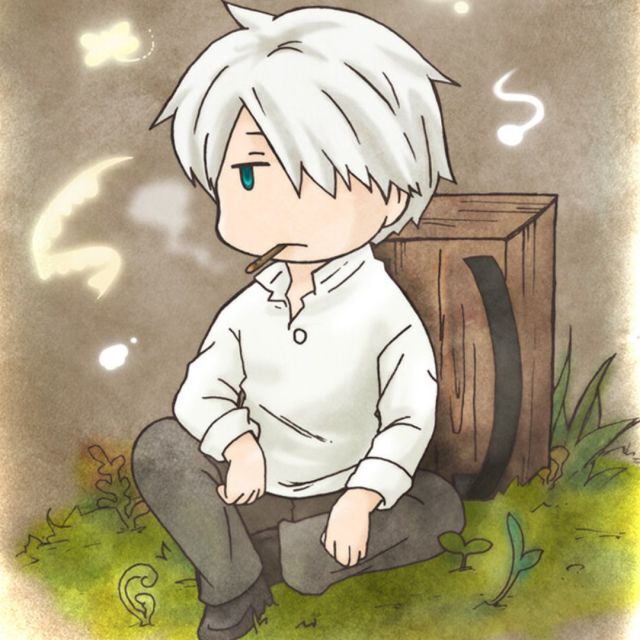尝试使用Electron开发桌面应用程序
环境配置
- 运行命令
npm create vite .
- 运行命令
npm install
- 在src下新建一个ui文件夹,将原全部文件放入其中
- 删除public文件夹
- 修改
vite.config.ts为:
1
2
3
4
5
6
7
| export default defineConfig({
plugins: [react()],
base: './',
build: {
outDir: "dist-react",
}
})
|
1
2
3
4
5
6
7
| import { app, BrowserWindow } from 'electron';
import path from 'path'
app.on('ready', () => {
const mainWindow = new BrowserWindow({});
mainWindow.loadFile(path.join(app.getAppPath(), '/dist-react/index.html'));
});
|
1
2
3
4
5
6
7
8
9
10
|
"type": "module",
"main": "src/electron/main",
"scripts": {
"dev:react": "vite",
"dev:electron": "electron .",
"build": "tsc -b && vite build",
"lint": "eslint .",
"preview": "vite preview"
},
|
然后运行”build”之后再运行”dev:electron”就可以看到窗口啦
(⊙o⊙)…
因为要使用Typescript,所以要做些修改,src/electron/tsconfig.json创建文件,修改刚刚的文件为main.ts,tsconfig.json文件里面如下配置
1
2
3
4
5
6
7
8
9
10
11
12
13
14
| {
"compilerOptions": {
"strict": true,
"target": "ESNext",
"module": "NodeNext",
"outDir": "../../dist-electron",
"skipLibCheck": true
}
}
|
修改package.json如下
1
2
3
4
5
6
7
8
9
10
11
12
13
14
| {
"name": "electron-app",
"private": true,
"version": "0.0.0",
"type": "module",
"main": "dist-electron/main",
"scripts": {
"dev:react": "vite",
"dev:electron": "electron .",
"build": "tsc -b && vite build",
"lint": "eslint .",
"preview": "vite preview",
"transpile:electron": "tsc --project src/electron/tsconfig.json"
},
|
先运行npm run transpile:electron再运行npm run dev:electron可以得出相同结果
(ps:不要忘记修改.gitignore)
1
2
3
| dist
dist-react
dist-electron
|
请在根目录下添加文件electron-builder.json,以及对应的图片
1
2
3
4
5
6
7
8
9
10
11
12
13
14
15
| {
"appId": "com.wood1208.electron-course",
"files": ["dist-electron", "dist-react"],
"icon": "./desktopIcon.png",
"mac": {
"target": "dmg"
},
"linux": {
"target": "AppImage",
"category": "Utility"
},
"win": {
"target": ["portable", "msi"]
}
}
|
又修改package.json文件 "main": "dist-electron/main.js"
添加命令:
1
2
3
| "dist:mac": "npm run transpile:electron && npm run build && electron-builder --mac --arm64",
"dist:win": "npm run transpile:electron && npm run build && electron-builder --win --x64",
"dist:linux": "npm run transpile:electron && npm run build && electron-builder --linux --x64"
|
喵的,构建这里也有下载问题,而且感觉不是很好解决,之后等我心情好点我再回来弄吧
ε=(´ο`*)))唉