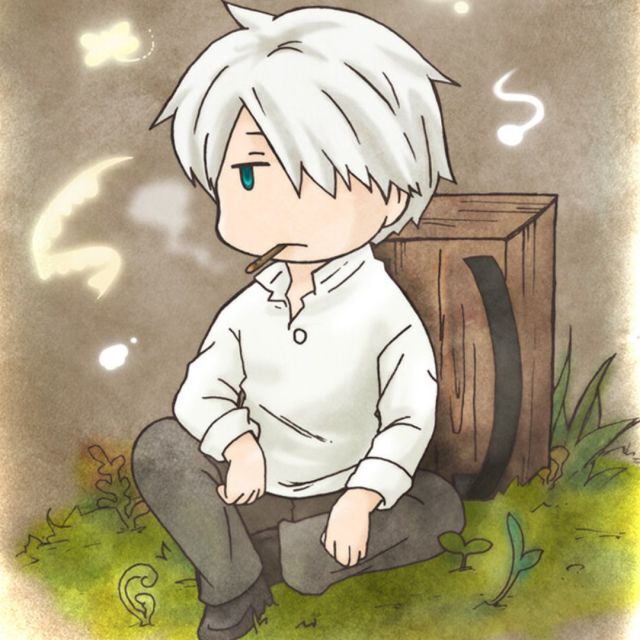SASS——自定义我的css
SASS——自定义我的css样式
(ps:grid布局和extend懒得写了)
准备工作
npm install gulp gulp-sass sass --save-dev,进行基本配置的安装npm install -g gulp,如果下面输入gulp命令无法识别请全局安装在项目中创建
gulpfile.js文件,在文件中配置如下这些配置里面资源使用*代表全部编译,因为把scss文件都放置到shinobi文件夹下,所以做一些基本修改,
/**表示全部子文件1
2
3
4
5
6
7
8
9
10
11
12
13
14const { src, dest, watch, series } = require('gulp');
const sass = require('gulp-sass')(require('sass'));
function buildStyles() {
return src('shinobi/**/*.scss')
.pipe(sass())
.pipe(dest('css'))
}
function watchTask() {
watch(['shinobi/**/*.scss'], buildStyles)
}
exports.default = series(buildStyles, watchTask)
之后创建
index.scss在里面编写样式即可
变量使用
创建一个_variables.scss文件用于保存样式变量,前面的_是为了不被编译为css文件,下面放置一个简单的例子:
1 | // theme colors |
基础环境
创建一个_base.scss文件用于放置基础的reset styles
1 | // import google font |
工程准备
按照教程里的内容,创建了一个文件夹shinobi用来放置scss文件。
在index.scss文件中做如下基本配置(需要就引入,需要注意顺序):
1 | // varibales & functions |
数学使用
使用变量和数学运算可以在修改时更加方便,简单举个例子
1 | // font sizes |
在组件中使用时
1 | @use 'sass:math'; |
打印查错
使用语句进行检查
1 | @debug ... |
map函数简单示例
在_variables.scss文件中创建
1 | // color palette |
在_colors.scss中进行map的简单使用
1 | @each $key, $val in $colors { |
mixin函数使用示例
首先提一点小知识,我们可以使用@if``@else来作判断,可以使用&:来添加属性。mixin函数可以传递参数,这里也设置了默认参数,其余的内容如代码所示。
1 | @mixin btn($bg-color: #e2e2e2) { |
function函数使用示例
同样创建一个_functions.scss文件,引入
1 | @function light-comp($colors) { |
utilities使用示例
同样创建文件引入,感觉和tailwindcss有点像hh
1 | @use 'sass:math'; |
breakpoints使用示例
根据不同大小进行设置
1 | $breakpoints: ( |
减少生成的css代码
安装npm install gulp-purgecss --save-dev
在gulpfile.js文件中引入
1 | const purgecss = require('gulp-purgecss'); |
后记
懒了,感觉还是得多写css才能做好自己的css样式QAQ有缘再见,说不定哪天能写出通用的css放到github上。
本博客所有文章除特别声明外,均采用 CC BY-NC-SA 4.0 许可协议。转载请注明来自 Change The World!